Had a lot of trouble trying to find a photo with two subjects – will have to try and get my brother onto the job – in the meantime, with apologies, here is as close as I can get to two subjects with a photo I took some time ago of the local Catholic Church.
I have edited it in PicMonkey using the Daguerreotype Frame – which did take away from the second subject (the church itself) but I really liked the effect.
As you all know I am technically incompetent – is there any way of removing the stupid date/time stamp in photos? If I actually learnt Photoshop would that do the job?





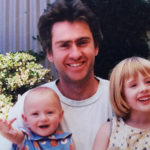
great entry for the challenge
http://amarnaik.wordpress.com/2012/04/14/weekly-photo-challenge-two-subjects/
love the feeling this photo gives off
http://jobryantnz.wordpress.com/2012/04/14/weekly-photo-challenge-two-subjects/
I like the effect too! I am equally technically challenged 🙂 Sure some expert will come along to help you out!
I am sure that you can change the settings in your camera so the date and time wont show off in the pics 😉 Anyway nice click 🙂
The black and white effect gives a great deal of power. great picture.. 😉
I think the composition and the post process editing really work well 🙂
I like the effect you gave the photo. Nice work. No technical incompetence there.
I would think the menu on your camera would have something to get rid of the date stamp. I’m not much better at this stuff. Good luck. 🙂
I don’t know how to remove the date/time stamp, but I do know that I like your entry. Great job! 🙂
Think you need to remove the date/time setting on your camera. Ask someone to show you! The contrasts in the picture work really well!
http://lorely-writingfromtheedge.blogspot.com/2012/04/picture-it-in-your-own-words-two.html
love it! it’s moody and mystical and beautiful. who cares about the date?
If You don’t care about blogging awards, don’t go here: http://mothergrogan.wordpress.com/2012/04/16/versatile-blogger-award-2-the-green-badge-returns/ 😉
If you use photoshop you can use the cloning tool to get rid of the date/time. If you just want it done on one specific picture, send it my way and I can do it for you – granted, I won’t be in my apartment again until Friday…. but I can do it then 🙂
Thanks Chrystina, someone else has sent me the instructions and shown me how to do it, but thank you for the offer.
Angels look so much better in Black and White!
Good subject choice!
Great image! The frame style enhances your subject matter. I was going to suggest the rubber stamp/cloning tool in Photoshop. It’s fiddly at first but invaluable when you want to remove small details in a photo.
The black & white effect is making this photo look really wonderful. Great post.
The church statue is stunning particularly with the black and white effect. It’s like talking to the viewers soul…
You can easily remove date stamp from this image using photo retouching tool called Inpaint http://www.theinpaint.com